
| IMG { | float: left; margin-top: 0; margin-right: 0 margin-bottom: 0 margin-left: 0 } |
With margins of 0, the IMG butts to the top left margin of the parent element and the parent's content butts to IMG.
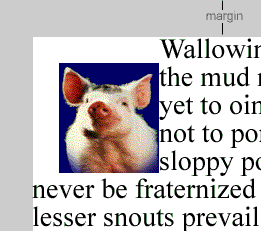
| IMG { | float: left; margin-top: 26px; margin-right: 0 margin-bottom: 0 margin-left: 26px } |
With top and left margins of 26 pixels, the IMG is moved 26 pixels from the top and left margins of the parent.
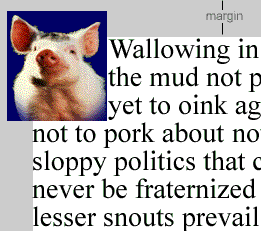
| IMG { | float: left; margin-top: -26px; margin-right: 0 margin-bottom: 0 margin-left: -26px } |
With top and left margins of -26 pixels, the IMG is moved 26 pixels into the top and left margins of the parent.
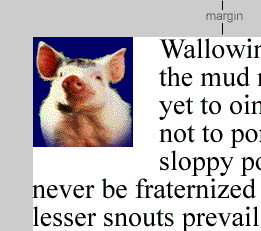
| IMG { | float: left; margin-top: 0; margin-right: 26px margin-bottom: 26px margin-left: 0 } |
With right and bottom margins of 26 pixels, the parent's content is at least 26 pixels from the IMG.
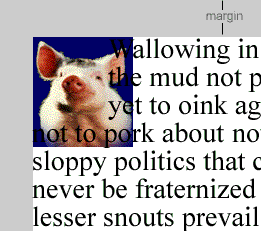
| IMG { | float: left; margin-top: 0; margin-right: -26px margin-bottom: -26px margin-left: 0 } |
With right and bottom margins of -26 pixels, the parent's content may overlap the image 26 pixels from the bottom and right of the IMG.